Program Review: The Novel Factory

The Novel Factory is a writing software that takes your story from "Brainstorming 1.0" to completion. Granted, I haven't got that far personally, but I'm confident that with this program, I'll be able to finish up my novel.
Here are a few things that I love about The Novel Factory.
1. The Roadmap

The Roadmap is a step-by-step guide that takes your ideas from conception to final draft and beyond. If you're a plantser like me and the thought of plotting has always intrigued you, but putting it into motion has paralyzed you, you might want to give this a try. I'm a visual learner who learns by example.
I've tried Scrivener, but the learning curve is steep and the layout did not appeal to me. *Disclaimer: I am not bashing Scrivener and saying you shouldn't check it out. By all means, do. Just know that The Novel Factory also exists and check it out too!
With the Roadmap, The Novel Factory makes plotting a breeze. Each section is listed. Simply click on the blue question mark to the right of each section for help. When you are finished with the section, you can check it off and have the satisfaction of seeing the color change to show that it is complete. (I really like checklists so this is so satisfying.)
The Roadmap also helps write daunting things like the synopsis and gives tips on in-depth character questionnaires too.
2. Target and Statistics Tab
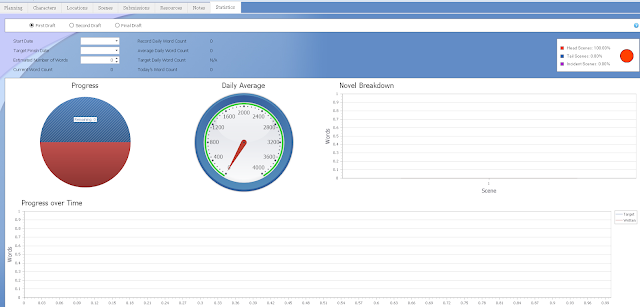
(Yes, I know this picture is blurry, but nevertheless, it does give you a glimpse of what it looks like.)
One of the things that got me back into writing after taking a long break, was NaNoWriMo, but sadly, it only happens once a year. Yes, there is CampNaNoWriMo, but for the every-day writer who likes looking at charts and seeing their progress over time, The Novel Factory has a Statistics tab where you can put a target finish date and see your estimated number of words you should write to meet your goal, as well as your current word count. I love this tool!
On the Submissions tab you can keep track of your many different submissions to websites and agents.
3. Automatic Scene Generation

After you've written your extended synopsis, you have the option to go to the Scene tab and click on the "automatic scene generation" button to generate a scene list. You can classify each section as a head, tail or incident scene. One awesome thing that I love is that there is a place to put an item that keeps recurring throughout the story. So, say for example, you have a sword that is really important and you'd like to see where it occurs in your book, you can highlight that so you don't mention it on page 4 and suddenly it disappears only for you to remember it exists by the end of the book.
4. The Character Tab
By selecting the Character tab, you can see all the characters that you have created so far.

Here's a quick mock-up I put together just to show you what happens when you create a character. I love the fact that you can add images. It really helps the visual part of my brain to differentiate between characters and to give me a starting point to jump from.
By clicking on the different tabs under the Character Details box you can create a pretty detailed character (if you so desire) and label their role in the story by selecting one of the types in the drop-down box labeled "Type". There is even a section to write a Viewpoint Synopsis in their own voice (even if they aren't the protagonist), under that tab. There is even a tab called Background for all the back story writers love to create. These tabs help to keep all that character information that you gather throughout the story to be stored in one place for quick access.
5. Plot Development
I mentioned earlier that I'm a plantser which is basically saying that I write mostly by the seat of my pants while jotting down a few important details and most of the ending (because that's how I work). I love working on plot, but I get bogged down in the details and never start the actual book. Maybe this is you, maybe it isn't, but the good news is that The Novel Factory has a section for both of us.

This is what happens when you click on the Story Skeleton under the Planning tab. You can fill in the blanks on the right-hand side as detailed (or not) as you want to. It helps to have a starting place.
The Novel Factory has about 6-7 different Story Templates as well which you can get to by selecting Change Template.
Here is a template for The Hero's Journey:

Having a basic outline really helps to plot out your novel and see where your story is heading.
6. Locations Tab

So, the Locations tab is similar to the Character tab in that it allows you to place a picture for each scene if you'd like. My brain works in pictures, so this is really helpful to me. Under Basic Info you can place the name of the place, a description and then further describe it using the five senses.
Know your place really well and need more space to jot things down? Perhaps, later on in your story you want to know where to find the "Fountain of Youth" or some such thing. Well, there is a Notes tab for that very thing and now you can put any excess information about the location in there. No more hunting around in your document for that elusive bit of information.
7. Exporting
So now you're done using the program and an editor (or a friend. Who knows?) has asked for a Word document, and your draft is on The Novel Factory. Easy! The program has an export option that allows you to export to Word or to a plain text format.
Want to give The Novel Factory a try? Here is a link to where you can get the program:
The Novel Factory
Currently, the program is only available on Windows as a desktop program, but there is an online version as well that should work for MAC (please make sure before you buy, of course). The desktop version is $40.00, and the online version is subscription based. If you'd like to try either version before purchasing them, you can try them for free for 30 days.
The one drawback for this program is that files are not transferable between online and desktop versions or between two different desktops so make sure you back-up your files on a portable hard drive so you can carry them with you wherever you go (and because it's good practice. You wouldn't want to lose your information, would you?).
*Disclaimer #2: This review and opinions are my own. I'm not affiliated with The Novel Factory; I just really like their program.



Comments
Post a Comment